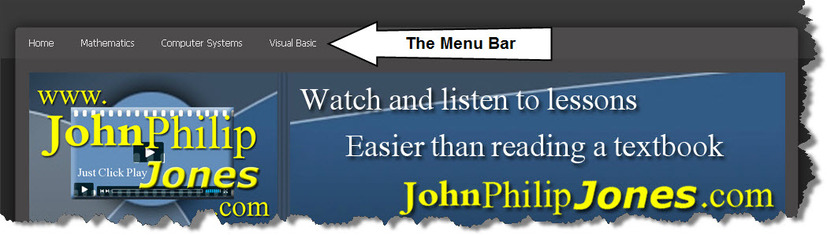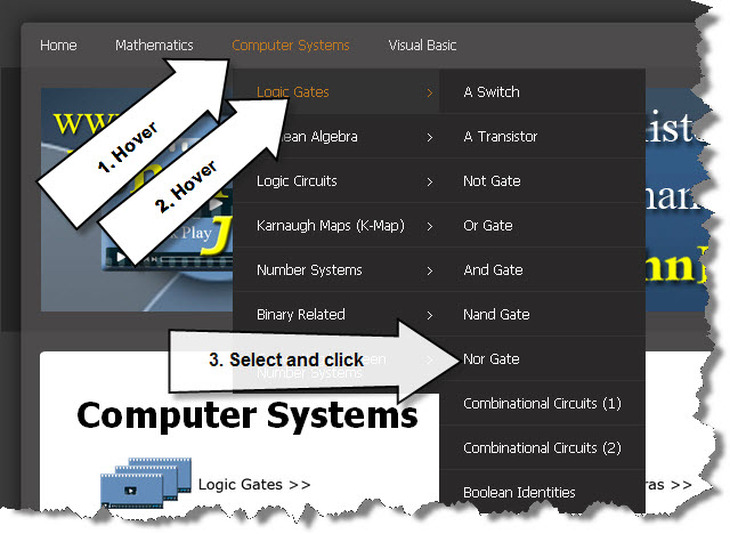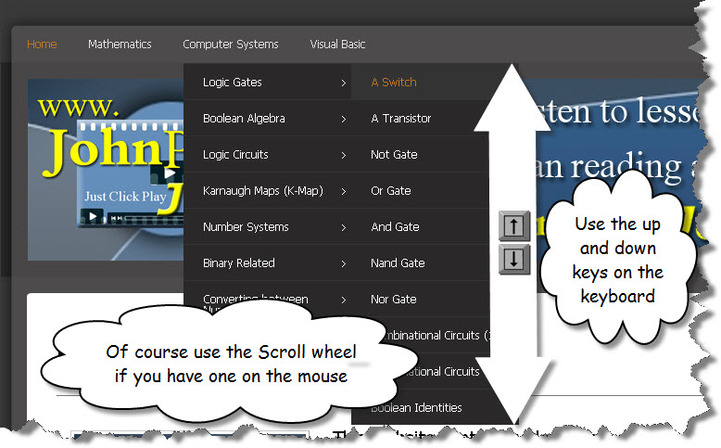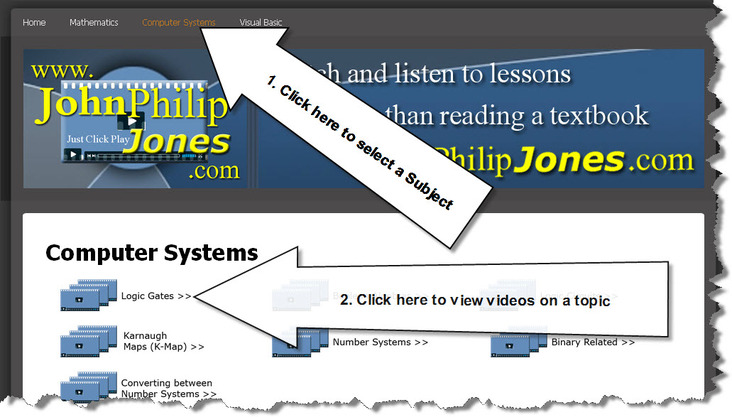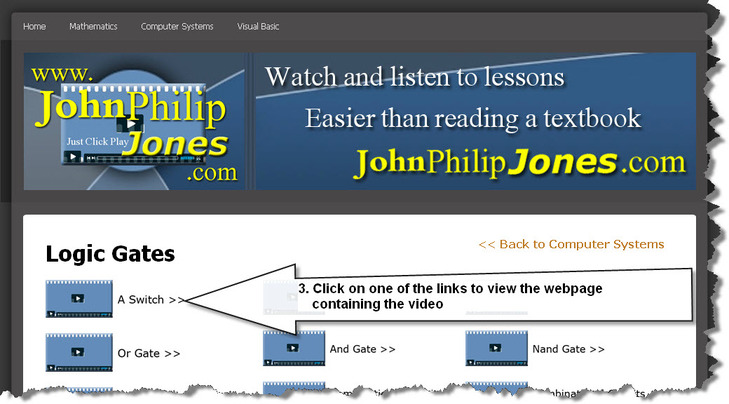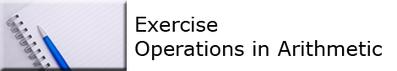How to Navigate this Website
The quickest method to access a specific video is to use the menu bar. The diagram below illustrates what the menu bar looks like (just in case it is not obvious).
|
Navigation using the Menu Bar is more efficient if you use a mouse with a scroll wheel as some of the drop down menus are very long. Such a mouse allows you to easily scroll down such a menu.
You can also use a combination of a 'normal' mouse (one without a scroll wheel) and the keyboard (see the next but one diagram which illustrates this approach).
|
The diagram below illustrates how to navigate with the mouse and the Menu Bar
Of course it is possible to use a 'normal' mouse (that does not have a scroll wheel) and the keyboard as illustrated by the diagram below:
An alternative is to follow the links within the various web pages. An example is illustrated by the diagrams below:
The website has three types of links an example of each type is shown below: